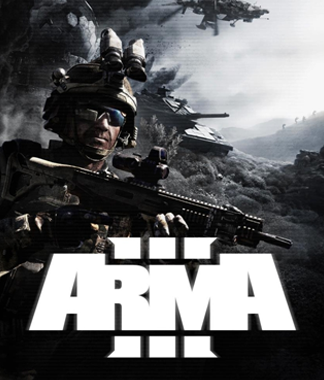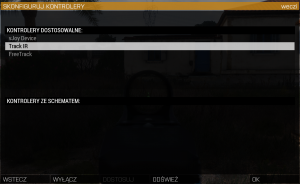- Version
- Pobierz 873
- Rozmiar pliku 2.97 KB
- Liczba plików 1
- Data dodania 04/01/2022
- Ostatnia aktualizacja 04/01/2022
Arma3 (pieszy)
Aby aktywować śledzenie ruchów głowy, należy po wczytaniu i uruchomieniu opentrack z profilem Arma3 uruchomić grę, wejść w opcje - konfiguruj - sterowanie - kontroler, wybrać Track IR i na dole kliknąć WŁĄCZ
Pamiętaj, że profil należy zawsze dostosować do swoich preferencji oraz warunków oświetlenia - zajrzyj więc do FAQ